
HealthElife is a digital tool that gives you 24/7 secure online access to your electronic health record from any computer, tablet, or smartphone. You can also access the information and services of any adult, child, or elderly family member you may be supporting in care.
Already have an account? Sign in now!
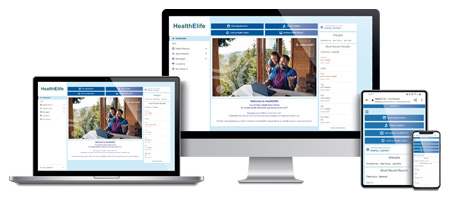
HealthElife lets you
- View your lab results, from 2007 and onwards, often within 24 hours.
- View your medical imaging and pathology reports, including most radiology reports (x-ray, ultrasound), from 2020 onwards.
- Schedule lab appointments at nearby labs.
- See upcoming appointments for lab and medical imaging.
- Check in online for walk-in lab and skip the waiting room.
- Find locations to Northern Health facilities.
- Learn about your health with links to trusted health information sources.
How to access HealthElife
Go to the HealthElife webpage.
Or download the HealthElife app from Google Play or Apple.
How to sign up for HealthElife
Health information is strictly private and has special laws surrounding its use and distribution. Before you can sign up for HealthElife, Northern Health must verify your identity. The way we verify your identity and give you access depends on your age in British Columbia.
Need further help?
- For technical issues, call HealthElife technical support at 1-877-767-1046 (available 24/7).
- For questions about your health, speak to your health care provider.
- For questions about health record information, contact your local health information department.
